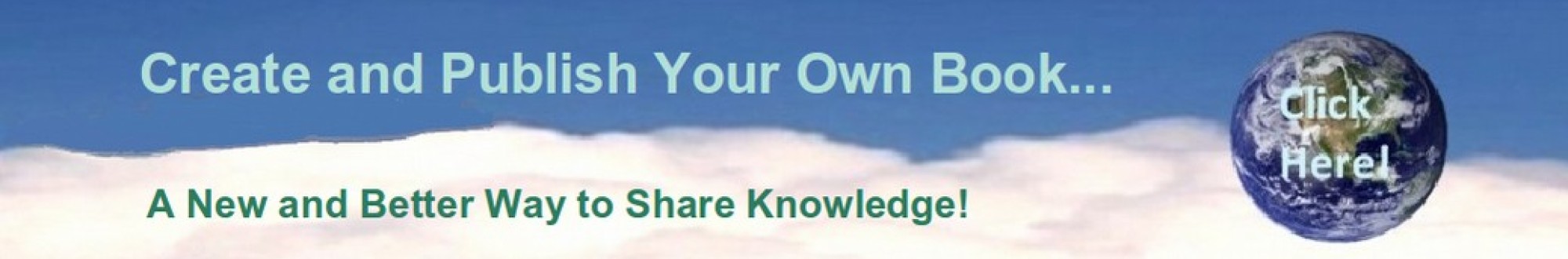Welcome to our book and course on creating and publishing your own book! In this book and course, you will learn how to create and publish your own book. But this book is about much more than creating and publishing books. In the following pages, we introduce a new and revolutionary framework for sharing knowledge.
This new framework is important because sharing knowledge is perhaps the most essential purpose of human culture. From the day we are born, our parents, grandparents, friends and neighbors share their knowledge with us. Our system of public schools, colleges and universities continues this process of sharing knowledge. Outside of school, we have public libraries, radio, TV, newspapers and movies to help us further expand our horizons.
More recently, we have the Internet with millions of websites all indexed by Google. We have social information sharing networks such as Facebook and video information sharing platforms such as Youtube. Into this mix has risen several new information sharing tools such as Ebooks, Print on Demand books and PDF downloadable books. We also have online virtual stores to buy these virtual products and even online courses, email networks and online forums to further expand these new pathways for sharing knowledge.
Today, with the aide of modern word processing programs and image editing tools, anyone can create and publish their own books and articles in a variety of formats. This explosion of information sharing options is commonly called the Information Revolution. It has the potential to transform human culture in ways far beyond that of the Industrial Revolution 200 years ago. What can possibly be better than that?
The answer to “what would be better” is if all of these new information sharing tools could be tied together in a unified framework! I have been actively participating in the Information Revolution for nearly 30 years. In the early 1990’s, I taught College level courses in computer programming skills such as HTML and CSS. I started one of the first online stores – years before Amazon. I used dozens of rapidly evolving tools to build hundreds of websites serving every purpose under the sun. I used the latest tools to publish PDF books, Ebooks and Print books. I built online courses and video channels. But each was a separate project with a separate platform.
I also witnessed the dark side of the Information Revolution. I have seen first hand how hackers, often trained by the US Government, developed tools for destroying computers, websites, online stores and online courses – using viruses such as Flame and Stuxnet – that cause computers to suddenly freeze up and websites to die without a moment’s notice.
One of my websites, a site informing readers about the dangers of electronic warfare, was attacked more than one million times in a single day. I learned the painful lesson that if we want to share knowledge, we must first learn how to protect our computers and websites. We must understand that the website crash at the end of the process was due to a failure to protect computer access at the beginning of the information sharing process.
I have also had friends whose books were hijacked by Vanity Publishers who promised the world only to run off with all funds contributed by authors in the hopes of getting their book published. There is an entire website called “Writer Beware” devoted to exposing these scams.
http://www.sfwa.org/other-resources/for-authors/writer-beware/
How would you like your book edited and published by these two guys:
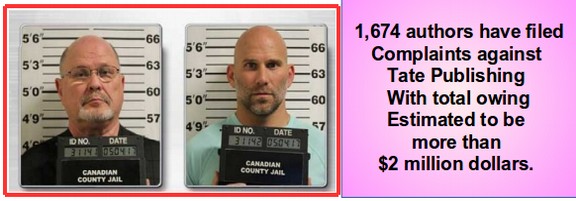
Oklahoma Attorney General Mike Hunter filed eight felony charges against Ryan and Richard Tate, founders of vanity publisher Tate Publishing, for alleged fraudulent business practices. Many authors gave Tate Publishing more than $5,000 in fees and never saw a penny in book sales.
http://accrispin.blogspot.com/
The desire to avoid the likes of Ryan and Richard Tate led many authors to self publish their books on Amazon/CreateSpace. This led to other problems. Most independent bookstores refuse to sell CreateSpace books. Other authors have seen their life work being sold for 99 cents a shot – and even free – with little money returned to the authors. Recently, there was the Amazon “Click Farming” Scandal in which some authors were caught paying for “clicks” to artificially raise their Amazon book rating.
https://selfpublishingadvice.org/amazon-clickfarming-scandal-reactions/
Authors deserve better than to be preyed upon by snake oil salesmen. Readers of books deserve better than to be manipulated by a system that invites scammers and drives independent book stores out of business. All of us need to find a better way to share knowledge.
This book is an effort to provide that better way to share knowledge and avoid the pitfalls of the past. This book combines my past 30 years of good and bad experiences in numerous methods for sharing knowledge into one holistic framework. Rather than merely presenting the steps for creating and publishing a book, my goal is to present a framework for creating and publishing a book in a way that coordinates the book writing and publishing effort with several other pathways for sharing knowledge. By this I mean writing and structuring the book in a very particular manner so that it can easily be converted not only into an Ebook, Print Book or PDF file – but so the same “universal source document” can be converted into a secure website, an online store distribution network, a social network and/or an online course – all of which are under your direct control as the author.
In the old days (in other words, up until the existence of this book), you had to reformat your entire source document each time you adapted it for a different platform. In other words, the structure of the course and the website were typically much different than the structure of the book. Learning, communicating and sharing under each platform were separate rather than related experiences:
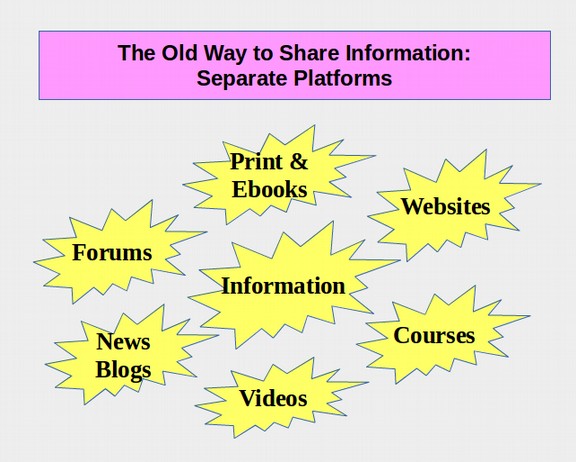
Rather than the old way, where the print book and/or ebook are independent of the website and/or course, if we are careful about the structure of the source document from the very beginning, we can follow a process and create information such that every pathway for sharing knowledge is related to every other pathway.
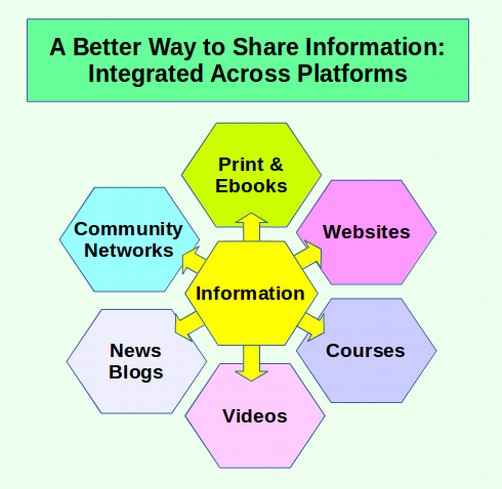
To be clear, we are not going to cover how to make websites, videos and courses in this book. These topics will be covered in later books. But we are going to cover how to create and publish a book in a way that can then be easily converted into a website, video and/or course. Create and Publish Your Own Book is the second book and course in our series on sharing knowledge.

In our later books and courses, we will show you how to take the carefully structured information from the source document we will generate in this book and turn it into many other related platforms. This is the goal of all of our courses and books here at College in the Clouds – to revolutionize the way information is shared. The first crucial step is to replace Microsoft Word with Libre Writer to create your source document.
Why use Libre Writer instead of Microsoft Word?
Our first book and course spent 400 pages covering this topic. But if you did not get a chance to read it, there are several reasons to use Libre Writer instead of MS Word. The first is that Libre Office is free whereas MS Office costs several hundred dollars. You can use Libre Writer even with the Microsoft Windows operating system. However, MS Windows has become extremely unstable and insecure over time – due largely to super viruses created by our own government! Linux is much safer and much less likely to crash in the middle of writing a big complex document. Libre Writer also has lots of tools for editing and organizing text and images as well as book style formatting which MS Word does not have. We will be reviewing many of these features throughout this book. You can easily import any existing Word documents you already have. Given that it is free, there is no reason not to use Libre Writer. For more information on the benefits of Linux and Libre Writer over Windows and MS Word, visit the website for our first book and course. http://learnlinuxandlibreoffice.org/
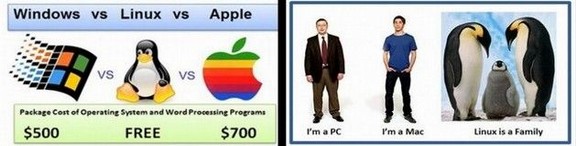
Let’s use a simple example to better understand what is so different about this new process. Nearly every other book on writing and publishing books advises you to create and then submit a Microsoft Word document to the publisher. This makes sense because almost everyone already knows how to create a Microsoft Word document. A normal Word document might work if your only goal is to publish a book. But a Word document will not work if you want to convert that same source document into a website.
The first problem is that all Windows computers (including Windows 10) are easily hacked when you go online. Windows computers have so many insecure “backdoors” that no anti-virus program can protect you. When you go online, your computer and files can be corrupted in a matter of minutes. Imagine working on a book document for a year or more only to have the file corrupted or even your entire computer hacked when you go online.
The second problem, even if you do not care about security, is that the coding in Word documents is extremely bloated and needs to be “cleaned up” (or stripped of the bad coding) before it can be pasted into a website or exported into a PDF file. Authors often pay consultants $500 to $5000 to clean up their Word documents and create an acceptable PDF to submit to book printers.
Alternately, authors pay hundreds of dollars for Design programs such as Adobe InDesign to clean up and provide a more consistent layout for Word documents and convert them into an acceptable PDF file. All of this craziness can be avoided by simply using Libre Writer instead of MS Word – as Libre Writer can produce a clean and well laid out PDF right from the beginning – with no need for consultants or expensive layout programs.
The third problem with writing your book with MS Word is that it does not do as good a job of optimizing images as LibreWriter. Optimization means reducing the file size of the image and document while maintaining the quality of the image. Again, this does not matter that much if your only goal is producing a file for a Print Book. But if you also want to turn your print book into a an Ebook, a website and/or an online course, and if you use a lot of images, then the file size of your images matters a great deal. The solution to all of these problems is to use a computer running the Linux operating system (which does not have backdoors) and then create your documents using a cleaner word processing program such as Libre Writer.
In our previous book, Learn Linux and LibreOffice, we explained in more detail why those concerned about the future of sharing knowledge should move from the Microsoft Operating System and Word Processing Program to free open source tools such as Linux and LibreOffice. This is an especially crucial step for authors and teachers. If you are an author and/or a teacher, you are in the business of sharing knowledge. It is essential to move to a framework that enables you to create cleaner and more secure documents. It is time for a new and better framework in order to create a new and better future for us and our children.
LibreOffice is Easy to Learn
You do not need to be a computer genius to write your own book. If you have ever created a Word document, you can quickly learn how to write and publish your own book with Libre Writer. Below is the Libre Writer Document Window. Notice how similar it is to the Microsoft Word interface
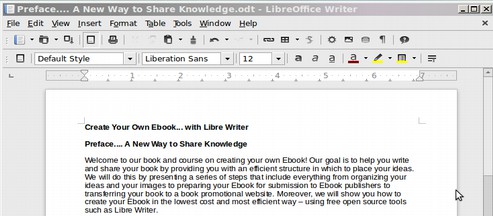
To be clear, you could do nearly all of the steps in this book on a Windows computer – simply by downloading the Windows version of LibreOffice. However, you will not be able to set up a secure website from a Windows computer because anytime you are on the Internet, all Windows computers are wide open to hacker attacks. Also, throughout this book, we will be showing you dozens of tools that are available in Linux just by clicking a button. So it is essential to follow the steps we provide in our first book to set up a Linux computer in order to follow through with the steps we provide in this and later books. We need to ask ourselves why we are still using Windoes and Word documents – even though we have known for years that the Windows platform is bloated, unreliable and insecure.
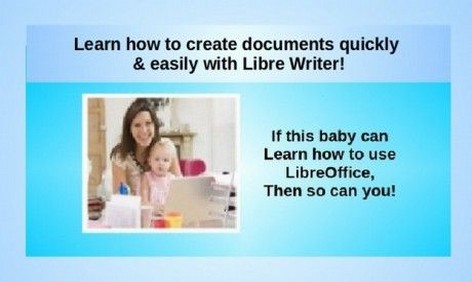
Why Use Be Your Own Publisher Instead of Pearson to Publish Your Book?
Microsoft is not the only dangerous monopoly being used to control, restrict and manipulate the flow of information. Pearson is an educational publishing monopoly that robs students, teachers and schools of billions of dollars every year. Even worse, they are now robbing millions of low income adults of a chance to go to college and/or get a good paying job. As a consequence, many poor kids wind up committing crimes and going to prison – at a huge cost to families and tax payers. We will show you how to move away from Pearson and become your own book publisher. For more on the disaster Pearson is inflicting on our nation, see our website, RestoreGEDFairness.org.
One of the reasons our book and this new process we will cover is so urgently needed is that the current process of writing and distributing educational books has also been taken over by a mega-corporate monopoly called Pearson. The danger in such a top down education monopoly is that Pearson currently controls the content in what books are published and what your students read. Not surprisingly, much of the content in these new books is nothing more than corporate propaganda intended to subtly brainwash our kids into following a form of learned helplessness. We have all been victims of this process. Witness how many people, how many instructors, how many schools and colleges still use the expensive and dysfunctional Windows operating system and Word documents when we have had free, easier and much more reliable operating systems and word processing programs for many years. Our goal is to show you how to break away from mega monopolies like Microsoft and Pearson.
But there is also a huge economic reason to move away from the mega corporate monopolies like Pearson. Due to the takeover by corporate publishing monopolies, the cost of educational books has skyrocketed at more than double the rate of inflation during the past 40 years.
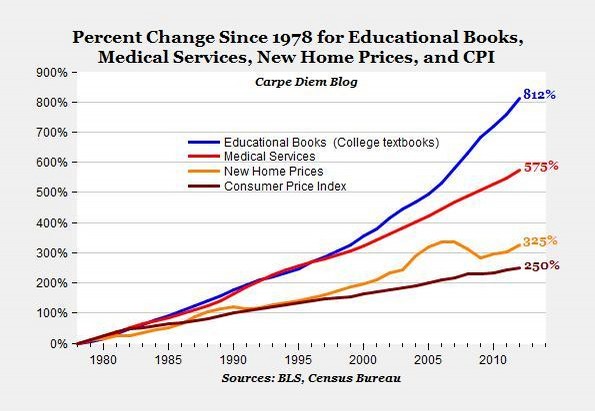
Corporations like Pearson currently take in more than $10 billion per year selling educational books for grossly inflated prices – for example, selling a required Math Book for more than $200. The College Board estimates that the average student now spends more than $1,250 per year just on required text books.
Assuming that the average student buys one book per course and takes three five credit courses per quarter, this comes to 9 books a year – meaning that the average college book price is now over $130 each! According to NBC's review of Bureau of Labor Statistics (BLS) data, textbook prices have risen over three times the rate of inflation from January 1977 to June 2015, a 1,041 percent increase. My own analysis of BLS data confirms that the price of college text books rose by 83% from 2002 to 2016:
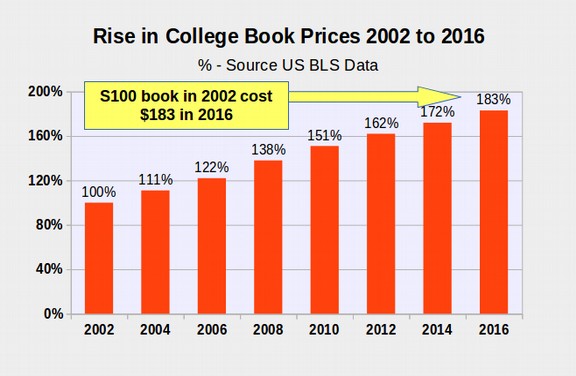
These high prices have forced students into seeking lower priced alternatives online. Sadly, there have been many cases of students being robbed by online scammers. For example, in 2007, Nicholas Baptist stole more than $5.3 million from students through a website called half.com. For more on this crime see
US Department of Justice Federal Grand Jury Returns Indictments, December 17 2007 Hammond Indiana
https://www.nacs.org/LinkClick.aspx?fileticket=QgchLmKxLms%3D&tabid=1426&mid=2311
Where does all of this money go?
The National Association of College Stores released a study in 2008 showing that only 25% of the book price goes to paying the staff and upkeep of the bookstore. This includes shipping. The remaining 75% goes to the book publisher/distributor which more often than not is Pearson. Out of this 75%, 33% is spent on printing and paper and 15% is spent on marketing. Only 10% to 12% went to authors - leaving Pearson with a net profit margin of 15% to 17%. Even authors getting 10% were lucky as Pearson rejects the vast majority of author submissions.
Compare this to the process we will describe in this book. Not only will your book get published and distributed to bookstores everywhere – but you as the author and publisher can set a much lower price for students while retaining much more for yourself. Let’s look at the example we will use which is a 400 page full color 8 inch by 10 inch text book.
IngramSpark Printing Cost for a 400 page 8 by 10 premium color Perfect Bound Print on Demand text book (meaning that you only print the number you need for your course) is $37.37 (10 cents a page). You can sell this book with a retail price of $99 – saving your students 30% off the Pearson $130 price – and still net $13 per book even with a 50% discount to the bookstore. Thus, by eliminating the middleman, Pearson, the student saves 30%.
To stock and sell your own books (rather than selling them through a bookstore) is even better. Imagine you have two classes of 30 students. About half of these students will settle for the online version of your book or order the Ebook for $30. The remaining 30 students will want the Print Book so you order 30 books. You only pay for shipping which is about $2 per book. Add in the print cost of $37.37 and your total cost is about $40 per book. Sell the book for $99 and you net $59 per book or 59% to the author.
But it gets even better. If you are OK with Standard Color instead of Premium Color on heavy paper, then the Print cost drops down to $21.29 per book with $2 per book for shipping (6 cents a page). You can charge students only $50 per book and still make $29 per book. The print cost for Standard Color on Standard paper is even less - $16.17 (4 cents a page). Now a Pearson $130 book can retail for only $40.
But it gets even better. Quite often a book works just as well in Black and White with Grayscale images. In this case, the Print Cost for a 400 page 8 x 10 book is only $8.41 (or about 2 cents a page) with shipping still being about $2 per book. This means you can offer the Black and White version of your book through bookstores for only $30 and still make about $7 per book (with $8.41 going to the print cost and the other $15 going to the bookstore). Alternately, you can offer your book directly to students for $30 and make about $19 per book. These prices are about the same as Print On Demand books through Amazon/CreateSpace. But CreateSpace is not able to distribute to local bookstores like IngramSpark can (basically because CreateSpace does not allow returns but also because local book stores do not like Amazon). Thus, IngramSpark is the ideal platform for teachers and other authors wanting to break the Pearson book publishing monopoly.
Why Use IngramSpark Instead of Amazon/CreateSpace to Print and Distribute Your Book?
Amazon and its subsidiaries, Kindle and CreateSpace, also pose a serious risk to those who want to share information. Knowledge should never be controlled by a single corporate monopoly. We will therefore show you how to print your books using IngramSpark rather than Create Space. We will also explain how to distribute your books either online through your own bookstore or via any of thousands of online and traditional bookstores through the Ingram Book Distribution network – rather than distributing your book just through Amazon.
What is IngramSpark?
Ingram is one of the world’s largest distributors of books. They have established relationships with more than 40,000 independent bookstores around the world. They also have a printing branch, called Lightning Source, that prints millions of books every year for large publishers. Recently, they established IngramSpark as a way for small independent authors like us to print and distribute our own books.
Why We Need to Move Away from Microsoft, Pearson and Amazon
The time has come to understand that there is a war going on. It is a war against our freedom to share knowledge. It is a war against education - a war against our public schools and our public universities. It is a war against our economy and our democracy. It is a war waged by billionaires to control the flow of information. It is a war against our public Internet. It is a war against our children. It is a war waged by billionaires who use Top Down Monopolies to control us.
We, those of us who are teachers and authors, must all ask ourselves why we continue to use tools controlled by the very billionaires who are attacking our schools, our economy and our democracy? How do we escape from the trap they have set for us? How do we regain our freedom – not only for ourselves, but for future generations? What will it take for us to jump out of the pot of boiling water? Will we recognize the danger and jump before it is too late? Instead of using top down tools created by monopoly corporations, we should be building a bottom up framework that does not rely on corporate monopolies. Our goal in writing this book is to provide you with a pathway to make the leap towards freedom and protect your ability to share with your students and readers in a manner not controlled by the billionaires and their corporate monopolies. Below is a graphic showing this pathway.
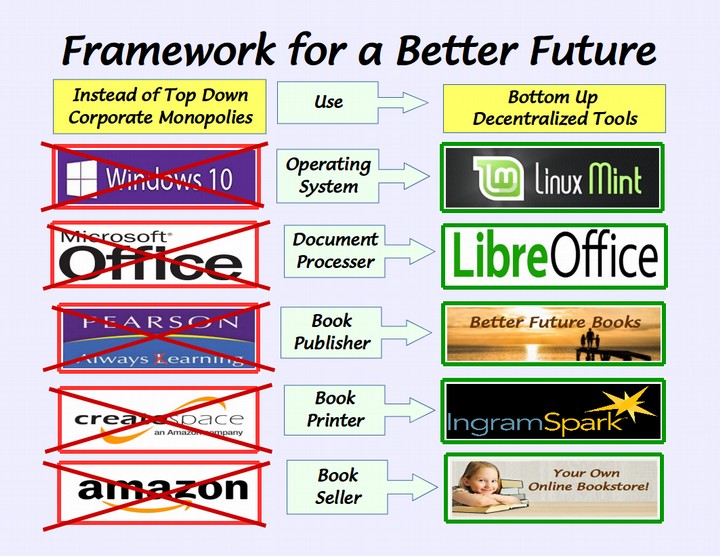
Not Just Better Tools – But Also a Better Process
This book is not only radically different from traditional book writing tutorials in terms of the tools we recommend to get your book published, it is also different in terms of the processes we will show you. There are literally dozens of important book creation topics which traditional books have completely overlooked. As just one example, we cover the steps needed to actually turn your existing text and images into a well organized Print and Ebook. When writing your source document for a book that you eventually intend to turn into a website or course, it is extremely helpful to organize your articles and images into matching folders on your home computer. Whether you are using the Windows or Linux operating system, your should first create a folder for your book by going to your Home folder, selecting Documents, then File, Create Folder.
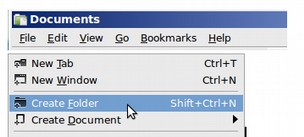
Then inside of that book folder, create numbered folders for the preface and each of your nine chapters.
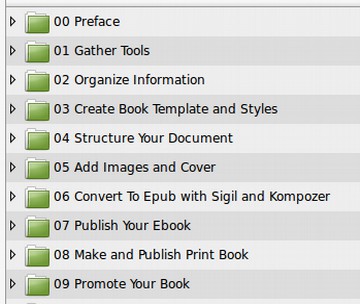
In a later book, we will show you how you can convert each of these nine chapter folders into website menu items on your books website.
Linking your book to your Book Website
Below is the website for our book course showing the 9 chapters for this book (our second book) as menu items on the website (the Introduction or Book Preface becomes the website Welcome article).
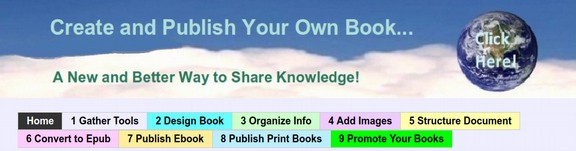
The point in the above images is to show that there can and should be a relationship between your book structure and your book website structure. When preparing and structuring your book source document, it is important to think not only about your book content, but how that content can also be conveyed on a website. Thankfully, well structured books and websites are not that different. Essentially, each chapter in your book will become a Category Menu Item on your website and each of the four sections in each chapter will become web pages or separate articles reached by clicking on the category menu item links on your website.
Don't worry whether your initial categories or chapters are the best way to organize and divide the topics in your book. You can always change things later if one chapter is too big while another is too small. The key thing about creating folders is that it will help you organize your research. Important topics we cover include not only how to handle images but how to prepare a file for easy import into free ebook editors such as Sigil and Kompozer. It is because a comprehensive book on this topic does not currently exist that I felt there was an important need to solve this problem.
Why Structure is Important
Writing a book is a lot like building a home. It is a major project that requires a lot of thinking and preparation. Before you build your home, you should create a set of plans which describe the dimensions and steps for everything that needs to be done so that the final product will not only fit together but serve a useful function. These steps include everything from clearing and grading the land to building the foundation, the walls, the floors and the rooms.
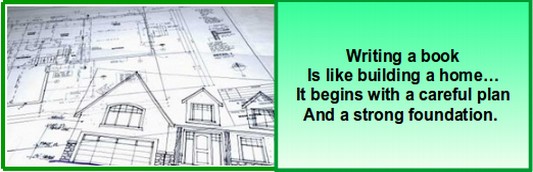
For the home to be livable, it is important to think about and organize every detail. For example, we will build the home for our book by organizing our ideas into broad categories called Chapters. Within each chapter, we will further divide our ideas into sub-chapters called Sections. Each section can further be divided into Pages. Each page can be divided into paragraphs. Each paragraph should not only has an introductory and concluding sentence, but it should ideally also have an image – just like each room in a home should have a window. There may be some rooms without Windows. But rooms with windows are better as they allow you to not only look at the bigger world but also bring in fresh air and gain a new more global prospective.
The underlying purpose of a book should be about more than merely sharing your ideas. It should be about helping your readers learn and remember your ideas. Your ideas will be best remembered if you present them in a well organized linear fashion. We will therefore include throughout this book ways to help you organize your book and we will present these topics in a particular order to help you understand where each topic fits in and why each is an important step to your overall goal of publishing your own book and matching ebook.
The Importance of Organizing Your Images
We will also spend a great deal of time helping you organize and manage images for your book. Traditional books often consisted of page after page of nothing but text. Text is fine for some readers. But up to half of all readers are visual learners. They will learn more from images than from text. We therefore recommend that you should have an image for nearly every page and every topic. This means if you have a 400 page book, it should have 400 or more images.
There are two problems with using a lot of images in an ebook (and on a website – which are similar to an ebook). First and most important, images must be kept separate from text. If you are used to a normal Word document, this can be a bit difficult to understand. But it has to do with the coding used for ebooks and websites. Essentially, all that is loaded in an ebook or a web page is the text. All of the images for the book and/or website are kept in a separate folder from the text. Images are loaded into the ebook or website separately from the text - and then links for each image are inserted into the text.
Thankfully, Libre Writer has an automatic conversion program to help with this process of converting your source document (which has both images and text) and creating a “text only” document (also known as an HTML document) with images in a separate linkable folder. Don’t worry. This is only a matter of clicking a button. If you have already started your book in Microsoft Word, Libre Writer also has the ability to convert your Word document into a Libre Writer document – and then convert it into an HTML document and Epub document – or even a PDF document. We will review all of these conversion processes in this book.
The second problem with images is that ebooks and websites require images to be optimized or have the file size of the image reduced to load quickly as an ebook or website page. Each image should be under 100 MB in size and this is done by reducing the resolution of the image to 100 Dots per inch or less. Thankfully, Libre Writer also comes with free tools to do this. There are even free tools to take these images back up to 300 Dots per inch which is commonly used for PDFs and Print Books. We will also cover this process. The key to organizing your images is to also organize your articles. This is another reason we will spend time on document and image organization.
Who is this book for?
While this book is written for anyone interested in creating their own Print and/or Ebook, it is intended especially for education instructors who want to create their own book as part of a traditional in person or an online course they will be offering their students. Our hope is to offer education instructors a new way they can take advantage of new technology to improve their own courses.
We assume your course book and/or ebook will be used for a typical 10 to 12 week course with four sessions per week for a total of 40 sessions. We will therefore organize our sample book into 10 chapters with 4 sections per chapter (a total of 40 sections) so that each book section is used for one class session.
We also cover how to turn your book source document into an online course suitable for teaching at a community college.
Having been an adult education instructor for more than 30 years, I have become somewhat opinionated about the best way to teach a topic or a course. If a course is too simple it becomes boring for many adults. If a course is too long or too complex, many students will simply give up. My experience is that the ideal course length is about ten weeks – which is the average length of a college course which is taught on the “four quarters per year” system. Therefore, if you divide your book into nine or ten chapters, you or another instructor can cover one chapter a week.
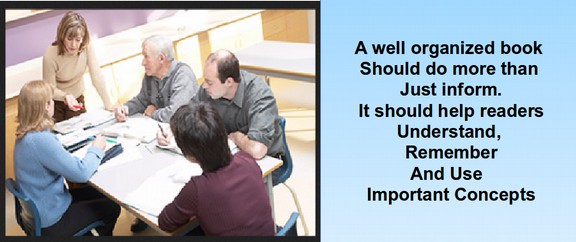
The next question is what is the ideal amount of time per week to spend on reading a given topic? For many adults, reading about one hour per day is the most they can fit into their schedule. Reading only one to three days a week seems to lead to a lack of focus while reading more than four days a week is difficult to fit into your schedule. I therefore prefer breaking each of the ten chapters into four sections, each which consists of about ten pages and can be read in about one hour. This means that the entire chapter is about 40 pages long and can be read is about 4 hours. In order to help visual learners, this is about 20 pages of text and 20 pages of images.
With ten chapters per book (plus a 40 page Preface), the entire book for a 4 credit college level course is 400 to 440 pages long. With an average of one or more images per page, this is about 400 or more images. This is also about the most content we can fit on a website or within the file size limit of most Ebook distributors. It is also the page limit of most Print on Demand Print book distributors. We will therefore assume throughout this book that you are writing a 400 page book for a 4 credit college course. If your actual book is shorter than this, the basic steps will still work. But if your book is longer, you should start thinking about breaking your book and or course into two shorter books or courses.
Work Flow for Our Source Document
Because we will eventually be converting our book into a matching website and online course, we have divided our book creation and publishing framework into 9 basic steps. The first five steps cover how to create your source document. The sixth step explains how to convert your source document into an Ebook file called an Epub – and then edit the Epub file to improve it. The seventh step covers how to publish your Epub file with Ingram Spark. We then explain how to convert your source document into a matching Print book and publish. The final section explains how to promote your book using websites, courses, presentations and social media
.
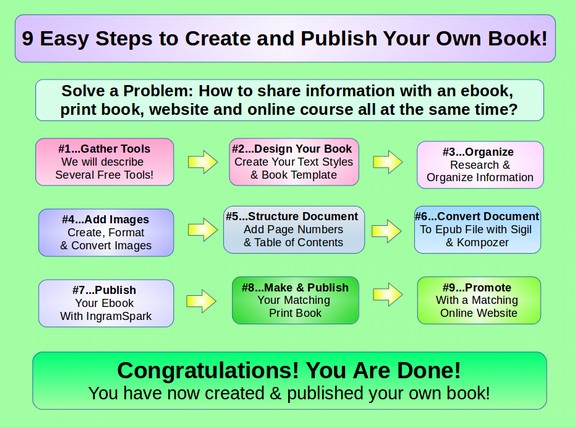
Nine Steps and Nine Topics for this book and course:
00 Solve a Problem... The first step in writing a successful ebook and/or print book is to solve and important problem being faced by a large group of people. Your book is more likely to be read by others if there is a large group of people who are already motivated to read it. I As you examine a problem, look past the symptoms to the underlying causes. Review all of the existing options. Understand their shortcomings. Propose a new option that provides an easier, less expensive and/or longer term solution. Then write an introduction or welcome article that explains why this topic is important, what problem iyour book will solve and why your book is a better solution to this problem than previous books on this topic. For example, the welcome article for our book on how to create your own book is called. “A New Way to Share Knowledge.” The purpose of our book is to explain how to use free open source tools to create an ebook and/or print book in a way that also allows the same source document to be used to build a website or teach an online course.
01 Gather Your Tools... One of the most important reasons we have written this book is to show authors how to use free open source tools to write and publish their ebooks and print book. In the past, authors would have to pay thousands of dollars for word processing and image processing programs. However, there have been huge advances in the availability of free open source tools for sharing knowledge. This book will show you how to install these free tools on your computer and how to use them to produce and promote your book.
02 Design Your Book’s Appearance... An important step in preparing your book is to use LibreWriter to create styles and a template for your book that will exactly match the submission guidelines for your Ebook and Print Book. This step ideally should be done before organizing the subject documents that will make up the chapters of your book. Alternately, if you have already completed the research for your book into a series of documents, these will have to be reformatted using your book template and styles.
03 Research and Organize Your Information... The next step in creating your book is to research and organize your information into about 7 to 10 articles or chapters - each with its own document. Information for each of these chapters can and should be placed into well organized folders. Even if you have already written a rough draft of your book, you still should do a great deal of online research. After all, your book will be going out on the Internet either through a link to an Ebook distributor or through links to your promotional website. Word of mouth travels rapidly on the Internet. If you want your book to be successful, it really needs to be better than the options that are already out there! As you research, place existing articles and images into the ten topic folders you have created. Doing extensive research can even help you decide on the ten best topics to use as chapters in your book.
04 Add Images and Cover... In this chapter, we review image organization, image creation and formatting tools, image formatting processes and creation of the book cover for your Ebook and a book cover for your matching Print book. We also cover how to use a batch image editor to quickly reformat all of your images into various image formats as each book format will use a different image format.
05 Structure your Libre Writer Document... In this chapter, we cover how to use LibreWriter to easily add page numbers to a Footer and create a linkable Table of Contents for your book as well as how to style your Footers, Headers and Table of Contents. Once this is done, this will become the rough draft of your source document. You should edit and revise this document several times to reduce errors. Have friends and family read it and provide feedback on areas that need improvement.
06 Convert to Epub... In this chapter, we describe how to convert your Libre Writer source document to an Epub file using free open source program called Sigil to create the Epub file and another free open source program called Kompozer to fine tune and edit your Epub file.
07 Publish Your Ebook... In this chapter, we cover how to use IngramSpark to publish your Ebook. This includes how to set up your own publishing company and obtain your own ISBN numbers.
08 Make and Publish a Matching Print Book... One of the biggest differences between an ebook and a print book is the resolution and color scale of your images. In this chapter, we explain how to use a free open source mass image conversion tool called XNview to turn your Ebook into a Print book to sell alongside your Ebook. We also describe how to convert your source document to an acceptable PDF document to submit to IngramSpark.
09 Promote your Ebook and Print Book...In this chapter, we will explain how to convert your book into an online matching website, with a PDF downloadable version of your book, and a matching YouTube channel and online course– all of which can be used to market and promote your ebook and print book.
One Framework for Seven Formats
We will discuss seven information sharing formats. These include Black and White Print Books, Color Print Books, Ebooks, PDF books, Websites and Courses. We will use the same information sharing framework in all of our information sharing formats. Here is a graphic of our Book Framework structure:
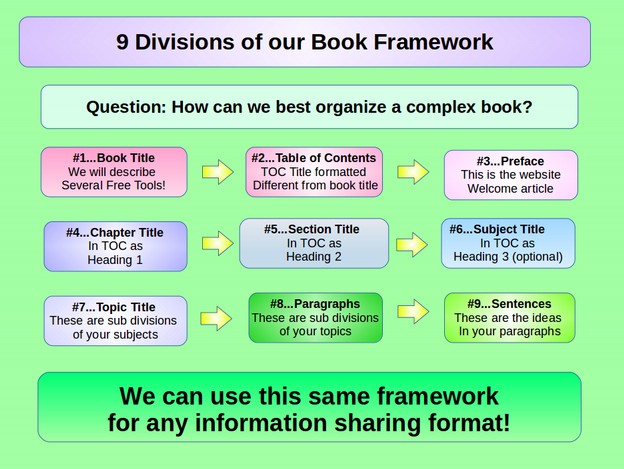
Providing a consistent information structure will make it easier for your readers and students to bettter understand your ideas.
What is an Ebook?
An Ebook is a digital file of your book which can be shared or sold online and read with an “Ebook Reader.” Ebooks come in two major file types, Epub files and Kindle/Mobi files. We will show you how to make both types. We also also show you how to manager your book content (text and images) so that you can easily convert your Ebook into a matching Print on Demand book, matching website, matching PDF file and a matching Youtube channel and/or online course. Currently about half of all books sold are sold as Ebooks – with the remaining half sold as Print Books. Below is the Table of Contents page of an Epub Book in a free Epub Reader:
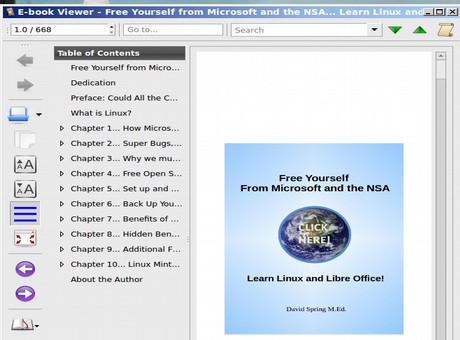
Our goal is to help you write and share your book by providing you with an efficient well organized structure in which to place your ideas. We will do this by presenting a series of simple steps that include everything from organizing your ideas and your images to preparing your Ebook for submission to Ebook publishers to creating a matching Print Book and converting your book into a matching promotional website. Moreover, we will show you how to create your Ebook in the most time efficient and lowest cost way – using free open source tools such as Libre Writer. Libre Writer works much better than Microsoft Word for creating Ebooks because it uses less complex coding and therefore migrates better to other file formats such as HTML and Epub. It is also easier to use than MS Word.
Are there any major differences between an ebook and a print book?
There are four important differences that should be considered when writing an Ebook. First, hyperlinks are much more important with Ebooks. These links allow readers to learn more about where you got your information from in case they want to dig deeper into any particular topic. Second, Ebooks require much better organization and attention to images. If you have hundreds of images, it is very important that every image be optimized so it is not too big to load – but also not so low in resolution that it is blurry. The third difference is the use of heading styles to assist in navigation. A print book has only a Table of Contents and numbered pages to assist the reader in navigating between topics. Ebooks do not have pages. Instead, the chapters are all hyperlinked to the Table of Contents. We will cover how to set up these links with Libre Writer and two free ebook editing tools (Sigil and Kompozer).

The fourth and final difference is image file conversion and editing content after conversion. We will use several free open source tools to handle image editing and image file conversion. One of the main tools we will use is a free tool called LbreDraw. In addition to the image editing tools that come with Libre Writer, Libre Draw and Libre Impress, we will use a free screen capture tool called Shutter, a tool for making transparent images called Pinta, a tool for precisely resizing and cropping images called Fotoxx and a tool for batch conversion of images between formats and resolutions called XnView. We will cover all of these topics in greater detail in the coming pages.

How much can you make creating and selling books?
Most authors who write books, including ebooks, do not write to make money. They write as a public service in order to help others learn. While some make a lot of money, most authors make barely enough to to pay for their next computer. A 400 page Ebook with 400 color images will sell for about $9.99. This is a real deal as a similar full color print book will sell for $60 and a 400 page Print Book with Back and White Images will sell for about $30. Either way, you can expect to make about $5 to $10 per book. So sell one thousand books and you can make $5,000. Pick a topic that ten million people are interested in and if you sell one million books, you can make $5 million. The beauty of the process we are covering is that there is no need to convince a publisher to print thousands of books which may not sell. With Print On Demand or Ebooks, if you book becomes popular, new copies are automatically created.
What is all of this going to cost me?
Let’s assume that you are a typical person who has never used anything other than a Windows computer. You have already paid hundreds if not thousands of dollars for Windows programs such as MS Office.
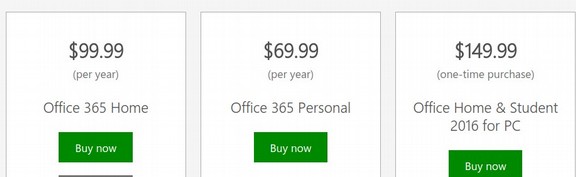
Since MS Office is not capable of making a clean PDF, the MS Word document will have to be cleaned up with an expensive Adobe program called InDesign. Add this to Adobe Photoshop and you are looking at another $500 per year.
Because Windows is not secure, many folks pay $100 per year for anti-virus tools in a futile effort to protect and backup their computer. So if you stick with the monopoly programs of corporations, then your current cost just in Word Processing, layout and image editing programs is about $700 per year.
By contrast, if you decide to go with the tools we recommend in this book, you have several options. First, you can just download a free copy of LibreOffice and use that instead of MS Word. This will work much better for creating clean PDF files – saving the cost of having to also rent Adobe In Design. But it will not allow you to fully access all of the free imaging programs we recommend.
Second, you can download a free virtual machine from Oracle, called VirtualBox, and load a free copy of Linux Mint into that. Linux Mint comes with LibreOffice and all of the other programs we recommend can easily be loaded into Linux Mint for free. But while a virtual machine is a good way to explore whether you really like Linux before making the jump, it is not really the best solution as a Virtual Machine can freeze up unexpectedly depending on how much memory you give it.
Third, you can “dual boot” Linux along side the Windows operating system on your current computer. Or you can even replace the Windows operating system on your current computer with Linux Mint. This is still not a very good option because all Windows computers these days come with a Start Up program called UEFI which is just as insecure as the Windows operating system. There is not much point in putting a secure operating system on an insecure computer. For more on the problems with UEFI, see our website LearnLinuxandLibreOffice.org.
The fourth option, and the one we recommend in our book, Learn Linux and Libre Office is to buy a specific model of Chromebook called the Acer C910 and then convert it into a Linux computer. Chromebooks feature a much safer Startup program called Coreboot. Our previous book goes into great detail in how to do turn a Chromebook into a real Linux computer. The cost of the Acer C910 is about $200. You should also get an expanded 256 GB Solid State Drive which will add another $100. It only takes a couple of hours to convert the Acer C910 into one of the best and most powerful laptops in existence. Once the conversion is completed, you will have instant access to thousands of free open source programs – many of which we will describe in this and our other books – for a total cost of $300.
The next cost will be for one or more ISBN numbers. Each version of your book will require its own number. While you can get a free ISBN number, you really do not want the free version. Instead, as we explain later, you should set up your own Publishing domain name and then order a block of ISBN numbers for your Publishing company. Setting up your own publishing company and using your own ISBN numbers will allow you to retain complete control over the publishing and distribution rights to your book.
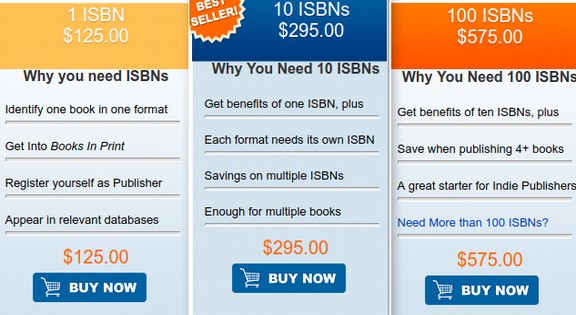
A single ISBN is $125. Ten ISBNs are $295 and 100 ISBNs are $575. But there are often special deals such as 15% off or $100 off the price of 100 ISBNs which would bring the price down to $5 each. You may not think you will need 100 ISBNs or be publishing 4 version of 25 books. But once your friends and family find out you know how to publish and distribute your own books, you will go through ISBN numbers like they were candy on Halloween.
The final cost is the IngramSpark setup cost which is $49 to print and publish and distribute your Ebook and Print Book. This is obviously more than CreateSpace (where the Set Up is free).
But the problem with CreateSpace is that it does not have a good distribution system. Also IngramSpark offers coupons quite often that waive the $49 set up fee. You can get these coupons either by signing up for the Ingram Spark Newsletter list or by joining anyone of several Book Writer or Book Publisher groups. My favorite group which offers free access to loading and revising books on IngramSpark is called ALLI – or the Alliance of Independent Writers.
It cost $99 per year to belong to ALLI. But for this $99, you get access to five books on book publishing and a forum of self publishing writers discussing current issues facing self publishing writers. Also this group does a great job of warning authors about costly scams that target novice authors.
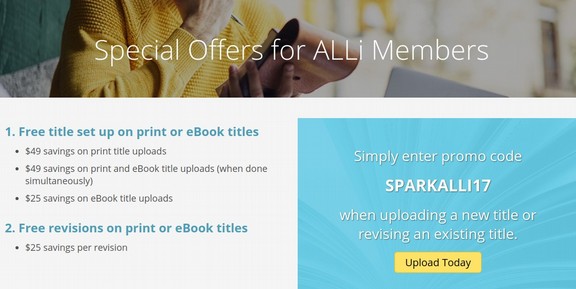
Thus the total cost is $200 + $100 + $500 + $49 per book (if you do not join ALLI) = $849 or less. There is also a monthly cost of about $10 for a website which we will cover later. But because you can drop the $700 you are currently paying to Microsoft and Adobe, your net cost is only $149.
In my own case, I plan in printing 8 color print books, 8 black and white print books and 8 Epub books. My wife also will be publishing 2 color, 2 black and white and 2 Epub books. Thus, we will be publishing a total of 30 books using 30 ISBN numbers on IngramSpark. Our total price will be $600 for our two Acer C910 laptops and $100 to join ALLI plus $400 for 100 ISBN numbers or $1100. This comes to about $110 per book. We will only need to sell a few copies of each book to break even. Sell a few more books and we have paid for the 10 websites (each of which will have three different versions of each of our 10 books). Because we will still have 70 ISBN numbers left, our next 20 books will be virtually free to publish.
Join the Information Revolution
One way to measure the increase in popularity of self published books it to look at the rise in the number of ISBN titles for self published books over time. From 2011 to 2016 there was a 218% increase in the number of ISBN numbers issued by all Publishers of Self Published books and Ebooks. A total of 786,935 ISBNs were assigned to self-published titles in 2016; in 2011, that number was 247,210. Nearly all of this increase came from a single publisher. CreateSpace, which saw the number of books and Ebooks they published rise from 59,000 in 2011 to 500,000 in 2016. Thus, CreateSpace/Amazon now controls almost two thirds of the entire self publishing market.
http://media.bowker.com/documents/bowker-selfpublishing-report2016.pdf
The bad news is that Small Publishers, or Self Publishers with 10 or fewer books, make up less than 10% of the self publishing market. The good news is that the number of ISBNs issued to small publishers like us rose from 37,000 in 2011 to 54,200 in 2016 - a 45% increase. All of this increase was in Small Publisher Print Books which rose from 24,000 in 2011 to nearly 44,000 in 2016. About one quarter of these authors also created an Ebook with an ISBN. Small publishers with less than 10 books is the group our book and course would like to increase. Ebooks account for about 20% of total book sales but about 50% of educational book sales (due to the very high price of educational print books). So if you are planning to publish an Educational Print Book, it will be important to also print a matching Ebook.
Meanwhile, according to US Census Bureau Data, US Bookstore sales have remained relatively flat at between $10 to $12 billion per year for the past several years. Thus, the entire increase in book sales in the US during the past 5 years has occurred online. How do people find out about these print and Ebooks? Nearly all sales occur as a result of a Google Search. Thus, having a website with a high ranking is the best way to promote your Print and Ebooks.
http://bookweb.org/news/top-sources-indiecommerce-store-traffic-2016-35399
If properly designed, your source document can be quickly converted into an actual website for promotion and sharing on the internet as a series of web pages. In short, you can share your ideas with the world's one billion internet users for a very low cost and a comparably short investment in time. Your book can also easily be transmitted to a traditional publisher for distribution through traditional book stores. We will describe all of these steps in this book.
This new framework has the potential to revolutionize the way knowledge is shared. For the past few thousand years, books were the province of the rich, the famous and the extremely well educated. To create a book, you would first need a lot of time. You also needed money or fame to attract a book printer to print your book and a publisher to distribute your book. With the combination of the personal computer and the Internet, all of that has changed in a dramatic way.
Free word processing programs such as Libre Writer can greatly reduce the time it takes to organize your words into a book. Once written as an Libre Writer source document, your book can quickly be edited and transformed into a PDF for sharing through a personal promotional website on the Internet. Your book can also be quickly transformed into an electronic file for submission to automated and Print On Demand book publishers like IngramSpark. You book can also be transformed into an HTML or EPUB file for submission to free Ebook publishers such as Barnes and Noble. Read our book and you will learn the best way to join the Information Revolution.
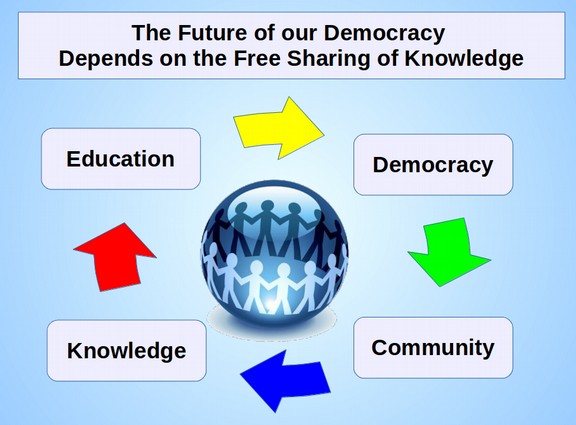
Where can I find updates for this book?
Another wonderful feature of this new system of creating a single source book file is that all versions of your book can quickly be updated as new tools emerge. This is a rapidly evolving field with new tools coming out nearly every month. Our book and course website is not just an online tool to promote the book, it is also where we place updates to the book. It is also the place where you can freely download the book templates and other resources we describe in this book. To learn the latest on this important subject, visit our website and sign up for our Updates Email list.
https://createandpublishyourownbook.com/
Other Questions? Feel free to post them in our online forum...
http://collegeintheclouds.org/forum/course-forums
I hope this book helps you get your own Print and Ebooks published. Welcome to the Knowledge Sharing Revolution! Let's get started.
Regards,David Spring M. Ed.